Introduction
Are you unsure of how to pay TDS online and offline? This guide will walk you through paying TDS both ways so that you can be confident in your payment method. Plus, we'll provide tips on making the process as seamless as possible. Let's get started!
What is Tax Deduction At Source?
Tax Deduction at Source (TDS) is a method of collecting taxes by deducting them from the taxpayer's income. The deductor (usually an employer) deducts the Tax from the taxpayer's income and pays it to the government. The deductor is responsible for ensuring that the correct amount of tax is deducted and paid to the government.
The taxpayer does not have to pay any tax on the income that has been deducted at the source. However, if the taxpayer does not have enough TDS deductions during the year, they may have to pay tax on the balance of income tax due.
TDS is a way of ensuring that taxpayers pay their taxes promptly. It also helps reduce the amount of tax due at the end of the year.
Who is eligible to deduct TDS?
Any person responsible for paying an amount to another person as salary, commission, professional fees, interest, rent, etc., is liable to deduct TDS on such payments. The amount so deducted must be deposited with the government within the specified time limit. The deductor also needs to furnish a quarterly return to the Income Tax Department in the prescribed format. Failing to do so may attract penalties.
If you are an employer, you need to deduct TDS on salaries paid to your employees. If you are a contractor, you need to deduct TDS on payments made to sub-contractors. Similarly, you need to deduct TDS on interest payments made to customers if you are a bank. In all these cases, the responsibility of deducting TDS and depositing it with the government lies with the payer (deductor).
The amount of TDS to be deducted depends on the nature of payment, the applicable TDS rate, and the payee's PAN (Permanent Account Number). The deductor must ensure that the correct PAN is mentioned in the TDS certificate (Form 16/16A) issued to the payee. Otherwise, a higher rate of TDS will be applicable.
What is TAN, and Why Is It So Important?
A Tax Deduction and Collection Account Number (TAN) is a 10-digit alphanumeric number release by the Income Tax Department. It must be quoted on all TDS returns filed and any other documents relating to TDS payments.
It is important to have a TAN as it helps the government track TDS payments made by deductors. It also helps expedite refunds due to the taxpayer, as the TAN is linked to the PAN.
If you are liable to deduct or collect tax at source, you must obtain a TAN and quote it on all relevant documents. Failure to do so may result in penalty.
A Guide to Pay TDS payment online step-by-step
Paying taxes is a legal obligation of every individual and organization in India. The government has made it compulsory for all organizations to deduct taxes at source (TDS) on certain transactions and deposit it with the government. TDS can be deducted on income from salary, interest earned on investments, professional fees, rent, etc.
Individuals and organizations can pay their TDS liability online through the e-filing portal of the Income Tax Department. This article will take you through the step-by-step process of paying TDS payment online.
Before you begin…
You will need the following things to pay your TDS liability online:
1. Your Permanent Account Number (PAN)
2. TDS certificate or Form 16/16A issued by your employer or deductor
3. Bank account details (account number, IFSC code, etc.)
4. A valid email id and mobile number
5. A working printer (optional)
Step 1: Log in to the e-filing portal of the Income Tax Department using your PAN and password. If you do not have an account on the e-filing portal, you will need to create one by registering on the website.
Step 2: Click on the 'Compliance' tab and select 'TDS on Payments Made' from the drop-down menu.
Step 3: Select the relevant assessment year and click on the 'Proceed' button on the next page.
Step 4: You will be redirected to a page where you must enter your TDS liability details, such as your name, TAN, etc. After entering all the required details, click on the 'Calculate Tax' button.
Step 5: On the next page, you will see the total amount of Tax you need to pay. Ensure that all the information is correct, and click on the 'Pay Tax' button.
Step 6: You will be redirected to the payment gateway page, where you will need to select your preferred mode of payment (credit/debit card, net banking, etc.). Once you have made the payment, you will receive a confirmation message on your registered mobile number and email id.
Step 7: You can also take a printout of the payment receipt for your records.
A Guide to Pay TDS Offline step-by-step
Are you required to pay TDS (Tax deducted at source) on your income? If so, you may be think about how to pay TDS offline. Here's a step-by-step guide to help you:
1. Download the challan form from the Income Tax Department website.
2. Fill out the form with the relevant information, including your TAN (tax deduction and collection account number), PAN (permanent account number), mode of payment (cash/cheque/ demand draft), and so on.
3. Make the payment at any authorized bank branch. You will need to submit the duly completed challan form and the payment.
4. Once the payment is made, you will receive a receipt from the bank. Keep this safe as it will be required for filing your income tax return.
This is all you need to do to pay TDS offline. Remember that the payment must be made within the due date to avoid penalties.
How can I get a TDS refund?
If you have paid Tax Deducted at Source (TDS) and feel that the amount deducted is more than your tax liability, you can claim a refund from the Income Tax Department. Claiming a TDS refund is relatively simple and can be done online.
You will need to log in to the e-filing portal of the Income Tax Department using your Permanent Account Number (PAN). Once you are logged in, you will need to fill out the necessary details and submit the form for processing. The department will process your refund and credit the amount into your account.
It is important to note that you can only claim a refund for TDS deductions made in the previous financial year. So, if you have paid TDS in the current financial year, you will not be able to claim a refund until the next financial year.
If you are unsure of your TDS liability or have any other questions, you can contact the Income Tax Department for clarification.
What is the process for the TDS return file?
TDS return filing Online is quite simple and can be done online. You need your PAN number and some basic information about your income and taxes paid. Once you have this information, you can log on to the e-filing portal of the Income Tax Department and follow the steps mentioned there. Alternatively, you can also use a professional tax filing service to file your TDS returns online.









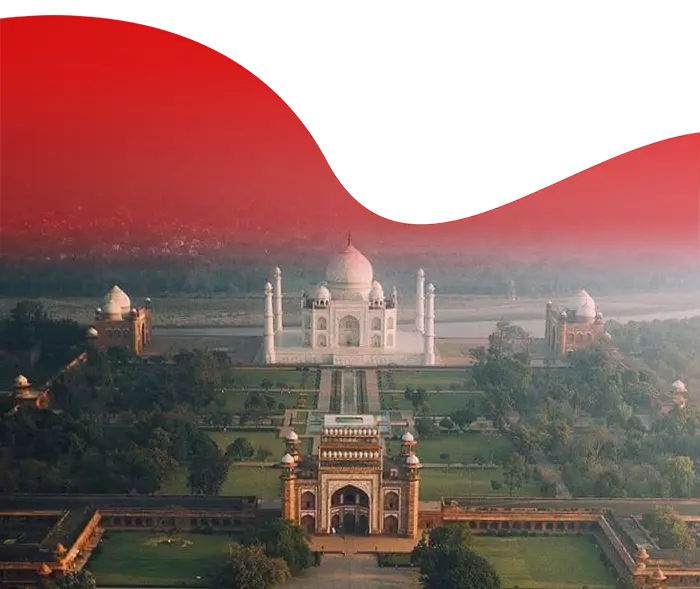

No comments yet. Be the first to comment!