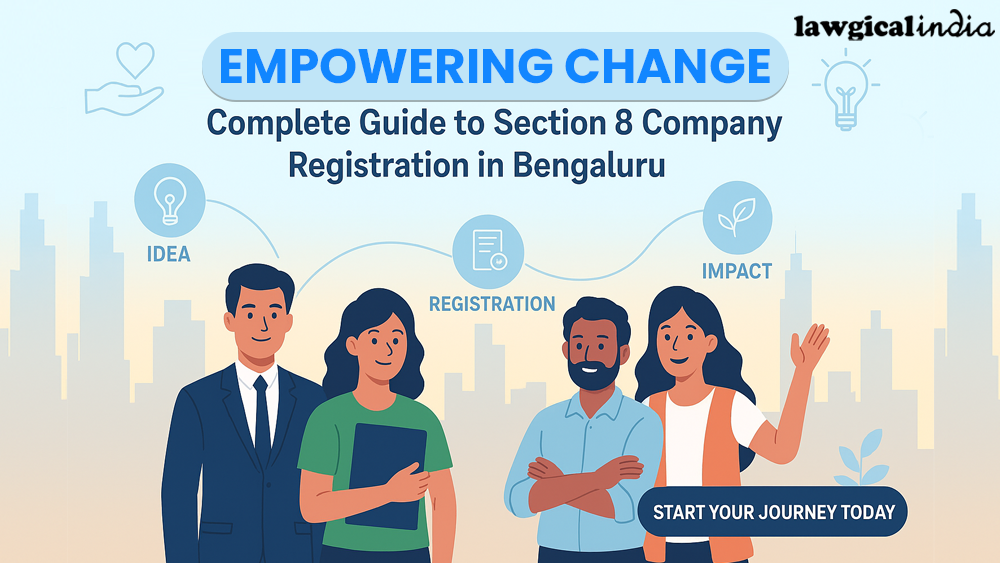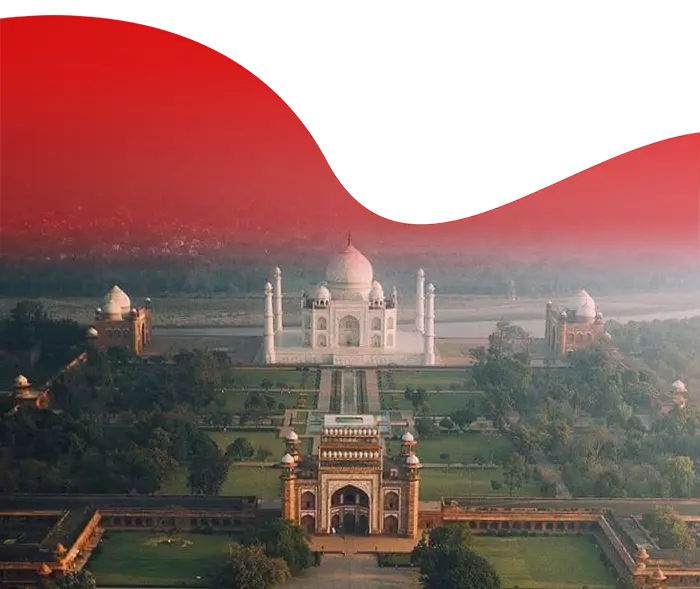PAN Card
PAN stands for the permanent account number. A PAN card is a very critical document. It is used to identify the taxpayers in a country. It has a 10-digit unique alphanumeric number. The PAN identification system is a IT-based system that provides a special identification number to every Indian tax-paying entity. By this method, all tax-related information for a person is recorded against a single PAN number which acts as the primary key for storing data. This is shared across the country; hence, no two people on tax-paying entities can have the same PAN.
- The income tax act, 1961 covers the details of PAN cards. Any company incorporated and doing business in India must obtain a PAN card compulsorily. Any form of business making revenue will have to acquire a PAN card mandatorily. You must enter your PAN number during all the company’s finbenancial transactions, registration, and invoices. And therefore, it comes under one of the mandatory documents required for a private limited company and other business structures.
PAN card registration for a company can be done offline and online. The process is very straightforward. The companies incorporated in India must submit Form 49A to apply for the new PAN card. Foreign citizens who wish to apply for PAN can also do it by filling out form 49AA. In this article, we will discuss the entire process of PAN card registration online and PAN card registration for company offline.
First, let’s discuss PAN card registration for a company via offline mode.
Here is the list of steps that should be followed to apply for a PAN card-
Step 1: First thing you need to do is download the 49A form and get it printed from the NSDL site or UTIITSL website.
Step 2: In the next step, you need to fill the form with accurate details and attach all the required documents with the form.
Step 3: Once you have filled in all the details, you have to submit the form along with the attached documents to the nearest NSDL processing center. The processing center’s address can be easily accessed from the TIN website of the government.
Step 4: After the submission, you will receive an acknowledgment receipt from the concerned department as proof of compliance.
Step 5: After the final verification of documents by the concerned department, your PAN card will be sent to your office via courier. The application fee for PAN card registration for a company is Rs 110.
These are all the steps involved in the process of PAN card registration of company. This is how you can physically apply for a PAN card via offline mode. It is a simple procedure. PAN card registration can be done online as well. For PAN card registration online, you need to follow different steps. To apply for a PAN card for your company via online mode, you need to follow these steps and instructions very carefully-
Following are the steps for PAN card registration online-
Step 1: First, you must visit the NDSL website and choose form 49A or 49AA from the application dropdown menu.
Choose a category from the following dropdown menu to begin the process for company PAN.
Step 2: Fill in the following details in the form-
- Title (M/s)
- Company’s name (in the last name box),
- Company’s incorporation date
- Contact details, including your number or email ID
- Fill in the captcha code last
After filling in all the required details, a token number will be created and sent to the email address mentioned by you.
Step 3: The e-sign and e-KYC facilities are not available for the company PAN application; you need to submit the documents physically. You need to fill in your company’s registration number, file it and go next.
Step 4: Here, you have to mention the source of the company’s income. Choose income from a business or profession, and from the given menu, choose the type of business. Also, mention the same if you are earning income from capital gains, house property, or other sources.
Step 5: After finishing all the above four steps, you have to fill in the address that will be your communication address in the company PAN database, and your contact details will be mentioned there.
Step 6: You need to submit the AO (assessing officer) code which is designed as per your area of jurisdiction. You can opt for state and city by clicking on the Indian citizen option and going to the AO Code search for the PAN page on the official website.
Step 7: The registration certificate granted by the registrar of companies can be used as identity and address proof in the case of companies.
You need to sign the declaration and they will ask you about your relationship with the company. Either you are an authorized signatory or the director of the company applying for business PAN. Now, you have to upload scanned documents of the required documents, and after the successful submission, your form will be ready for review. Check for the information if it’s all correct or not before filing it.
Payment of a fee of Rs. 110 should be made if the communication address is within India; otherwise, it’s Rs. 1020 if it is outside of India. You can make the payment via DD (Demand draft), debit/credit card, or net banking. Only the director can make payment via debit or credit card or net banking payment in the company’s case.
At last, you will receive an acknowledgement receipt after the successful payment of a fee. You can also check the status of your PAN application with the help of the number given on your acknowledgement receipt. You are also required to send a duly signed acknowledgement to the NSDL office at the address provided below with a copy of the registration certificate and demand draft.
Lawgical India
Lawgical India is India’s leading consultancy that can help you in applying for the PAN of your company. The process of PAN registration of a company is very different from that of an individual, it’s very complex and requires lengthy documentation. Lawgical India will help you with everything and make it easier for you.