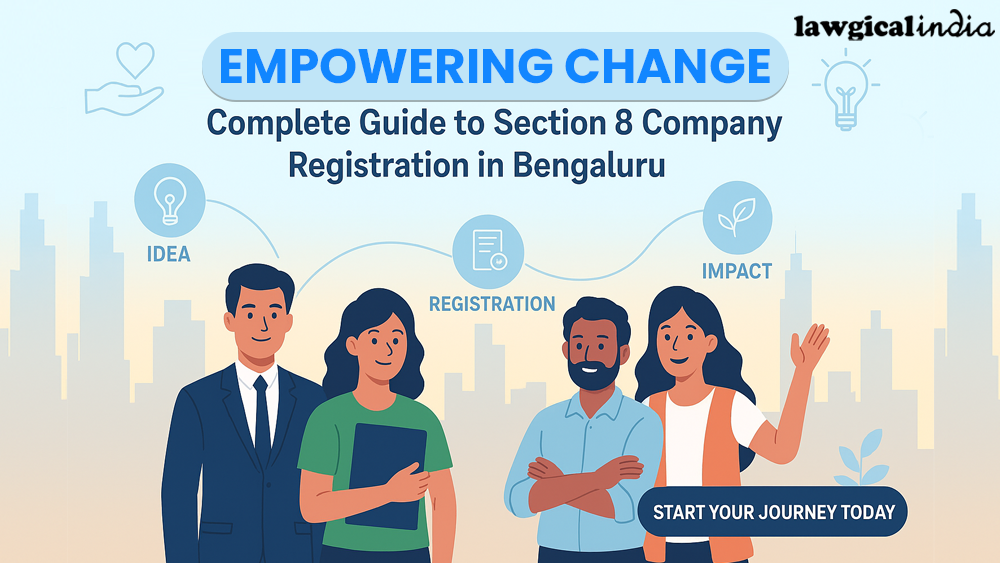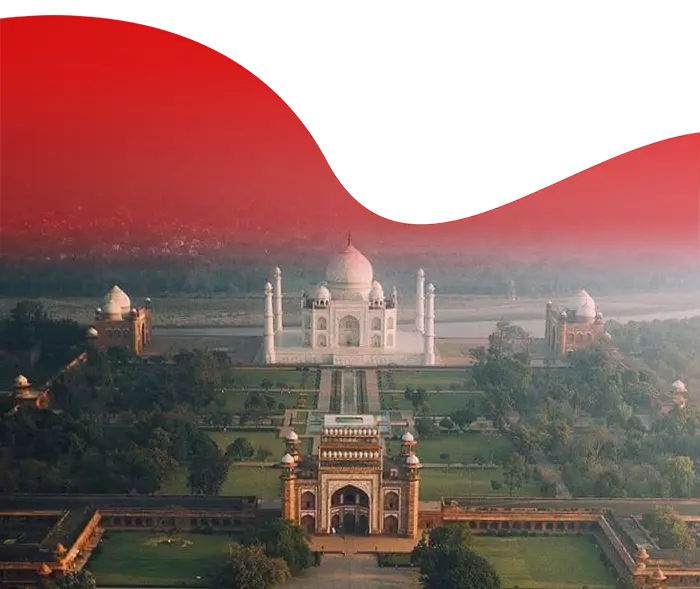Digital Signature Certificate
Every business must handle huge data like images, PDF files, or Word files, but in digital format. A digital signature is an accurate method to address the authentic owner of the files. It is just an online mode of a person's signature using pen and paper.
More distant, this signature sorts the issue of inference and imitation in digital communications. An assigned person can download and install the Digital Signature Certificates (DSCs) on their computers. Also, the organization or a person must apply for a Digital Signature certificate online from a licensed Certifying Authority (CA).
Advantages of getting Digital signature registration
A DSC substantiates personal details while perpetrating business transactions over the Internet.
1. Time and cost-effective
Having an online digital signature saves time loss. Rather than physically sign the documents, the sender can sign them digitally instantly and send them to the receiver. The DSC holder need not be present physically to carry out or authorize business.
2. Data reliability
Data reliability is one of the best benefits of a Digital Signature certificate online. The digitally signed documents cannot be changed or edited after the signature, keeping the data safe.
Online digital signature mitigates the risk of document duplication. It assures the signature's verification and genuineness.
A signer having a DSC is given pins, passwords, and codes to corroborate the identity and endorse the signature.
Moreover, the time-stamp with the DSC gives the time and date of the signature. This aspect confirms that the document has all the content and the day and time of the signature. Hence, it is impossible to tamper with such a document.
Regardless of the DSC's security, government agencies emphasize cross-checking these certificates and verifying them twice before conducting online transactions.
3. Flawless Workflow
When you have concluded digital signature registration, the work functions without hassle, is easy to manage, and can effortlessly track the documents.
For example, a straightforward email notification could be a reminder to sign the document immediately. Otherwise, you might have forgotten in the first place.
Similarly, the attribute of status tracking facilitates the person engaged in a specific document to examine it.
4. Customer Experience
Before the online digital signature, people visited their client's places to obtain documents' signatures. But, a significant part of the business deals has time restrictions, and all these visits waste a lot of energy and time. Thanks to the digital signature registration, which saves much time. It is easy to trace the documents, and you can plan the work efficiently.
What is the procedure for digital signature in pdf documents?
- Open your file on Adobe Reader.
- Tap on the 'Tool' tab accessible in the top menu bar.
- Hit the 'Certificate' option in the second row.
- A menu bar will pop up with the options- 'Time Stamp,' 'Digitally Sign,' and 'Validate All Signatures.'
- Select 'Digitally Sign,' and then tap 'OK' on the confirmation box.
- Drag the mouse pointer to the document where you want to put the digital signature.
- Release the button for the 'Sign Document' dialogue box's appearance.
- In front of the 'Sign as' button, choose the correct DSC from the shown list and tap on the 'Sign' button.
- The system will notify you to enter the DSC token given by the Nodal Officer at the CA from where you protected your DSC.
- Insert the DSC token and tap on the 'OK' button.
- A 'Save As' option means to save the signed PDF document. (The selected DSC must match the DSC token to pop this box).
- Hit on 'Save' to save the PDF file with the digital signature.
- If the opted DSC does not match the DSC token, a message tells you cannot proceed until they match.
- The system will notify you to enter the DSC token PIN (as given by the Nodal Officer at the CA and tap 'OK').
- Enter the correct PIN for the digital signature in PDF.
- If the PIN is incorrect, an error message mentioning, "A wrong PIN was given to the Smart card: 3 retries left" will appear. The blockage of your DSC token will happen after three wrong attempts.
How to get a digital signature in a Word file?
- Open your document file in Microsoft Word.
- Tap on the 'Insert' tab on the top menu bar, and then hit on the 'Signature Line' option accessible on the menu.
- A dialogue box will be shown for confirmation. Tap 'OK' to proceed.
- The box for Signature Setup is shown. Put details into the recommended signer text box–signer's title and email ID–and hit 'OK.'
- The online digital signature line (for the signature) and the details will be seen during the conduct of the digital signature in a Word file.
- To insert more information or to sign, click twice on the signature line. A dialogue box will be there for signature services. Tap on 'OK' to continue.
- Another dialogue box will be there to enter the signature. You can insert your name or upload a picture instead of your signature. Tap on 'Sign' to proceed.
- The system will then confirm you insert the smart card/DSC. After that, click 'OK.'
- The system will solicit the DSC PIN.
- Insert the apt PIN to set the digital signature on the document.
- You will have five attempts to put the correct DSC PIN. An error message will be shown for the incorrect PIN. 5 wrong attempts will block the PIN.
- Hit' OK,' and the date of signing and name will be shown.
- Eventually, these steps will now lock the document and will not allow for any edits. Trials to edit will make the document confiscate the signature.
Final Thoughts
Nowadays, many documents require electronic signatures for verification.
Government documents also necessitate digital signatures for e-verification. Hence, knowing the process of signing a PDF or Word document digitally is significant.
In case you don't know how one should obtain a digital signature certificate online, connect with Lawgical India. Our professionals will look after the application procedure for the correct DSC from the Certified Authority (CA). You can stay relieved from tampering or spoofs while seeking help from us. Reach us now.