According to the law, all factory owners must register their premises with the local governing body before beginning the factory to ensure proper safety measures, improve the health and well-being of the employees working in factories, and prevent the unplanned proliferation of factories. This blog post will go over the comprehensive checklist for registering your factory for a factory licence, which will assist you in doing so.
If it includes safe working space and environmental conditions, the renewal or enlargement of any apparatus or plant within predetermined limits won't incur additional costs.
Eligibility Criteria for Factory License Registration in India
Under the enumerated circumstances, here's the list of factories which needs factory licences.
- The factory or organization has ten or more employees involved in manufacturing tasks that require power utilization.
- The factory or organization employs at least twenty people for manufacturing tasks without electricity.
List of Required Documents for Factory License Registration
- The document checklist for Factory License registration is listed below.
- Identification with a photograph of the authorized person and the authorized person's address
- Address evidence (electricity bill/lease agreement) for the factory's location
- Letter of consent from the Pollution department
- Business registration or incorporation certificate NOC from the fire department
- Copy of a business PAN
- Factory's layout
- Filling up and properly signing Form No. 2
- Prescribed Fees as the Specifications of the Resolution Adopted by the Partner or Director Nominating One of Them to Act as the Occupier
- Health and safety regulations for all workplaces with at least 50 employees
- Authenticated copy of the stability certificate from a reputable organization.
Online Factory Licence Registration Application Process
Follow the instructions below for online registration of the factory licence:
Step 1: Visit the Official Portal
The applicant must go to the Labour Act Management System's official website.
Select "Online registration and renewal," which you can see on the portal's home page.
Step 2: Provide Login Details
If the applicant has already registered as an existing user with the portal, they must do so again on the following screen.
If the applicant is not already enrolled, they must do so by registering as a new user and providing information like:
- Candidate Name
- Mobile phone
- Aadhar number, email address, and birthdate
- Neighbourhood name
The applicant will reach the factory registration application form page after filling out all the necessary information and clicking the "Submit" button.
Step 3: Review the Guidelines
The applicant must carefully read the instructions before completing the application and click the "Agree" button.
Complete the two-step registration process. Those are
Step 4: Site Plan Details under the Factories Act
Fill up the application form with all the necessary information.
Submit your completed application by selecting "Submit."
Step 5: Registration under Factories Act
After completing the previous step, the applicant will be taken to the next step, registration under the Factories Act.
Fill out the information in the application form that is visible on the screen, then press the "Submit" button.
Step 6: Calculate your required fee
To view the stored application form, select "View application."
To amend the form and access the locations for attachments and payments, choose the integrated security form.
Step 7: Attach the Files
Select the "Attachment button" to include attachments such as the proposed photo, proposed photos and a letter in a similar format.
In order to access the attachment, click on the "Choose file" button.
Step 8: Choose Payment Mode
To pay the premium and select a payment method, click the "Payment" button.
The amount can be paid via Internet banking or an invoice.
By clicking on the invoice, you can either proceed online or download the invoice form and deposit it at the district's Treasury Bank.
After selecting online, you will reach the Treasury's portal, where you can choose Pay without Registration and the department (SRV-Labor and Employment Department, Uttar Pradesh).
Type the name of the relevant Regional Office in the section's column before choosing the Treasury column. Choose the Treasury for the designated district, enter the institution's name in the depositor's name, carefully select the leader of the associated activities, and include the fee.
Step 9: Provide Payment Proof
As soon as the fee has been paid, provide the scanned copy as documentation.
Finally, the date of your site's inspection and the successful submission of your application.
Note: After verification, you can obtain your factory licence with a digital signature and certification from the portal
Checklist for Factory License Registration Inspection
- The factory license registration inspection and factory premises identification involves the processes listed below.
- The random automated risk assessment will determine which factory location has to be examined.
- The Joint Team will inspect the Premises. A minimum of two inspectors and one representative from each relevant authority will make up the joint team.
- Deputy Labor Commissioner,
- An officer of labour compliance,
- Assistant Director Factory according to their schedule.
- The inspection team will submit the inspection report on the departmental website with a unique number after the inspection is complete.
- The businesses will control the unique code to access and download the inspection report from their web portal account within 48 hours.
- If there is non-compliance, the department may notify the businesses to make the necessary corrections.
- After submitting the compliance report, the establishment must complete the necessary compliance within 15 days and notify the Labor Department of the same.
License Approval
If a request is made for the State Government or the Chief Inspector to approve the location for the construction or expansion of a factory, and the necessary plans and specifications have been sent by registered mail or online. If you do not receive any response within a month of the requested date, the request will be automatically approved. The applicant must either apply in person or submit a new application form with the errors fixed if it is not approved within thirty days of the application date. In such cases, the system will automatically reject the application and send the registered applicant an email or SMS notifying them of the rejection.
Conclusion
When you open a new manufacturing factory or expand an existing one, you require a factory licence for approval. The chief inspector's acceptance of the site plan is crucial to the factory licence registration process. Lawgical India believes the checklist mentioned above for the Factory licence has answered all your registration and paperwork questions. Please comment to contact us if you need any additional help with the factory licence registration checklist.
Lawgical India will be pleased to assist you!









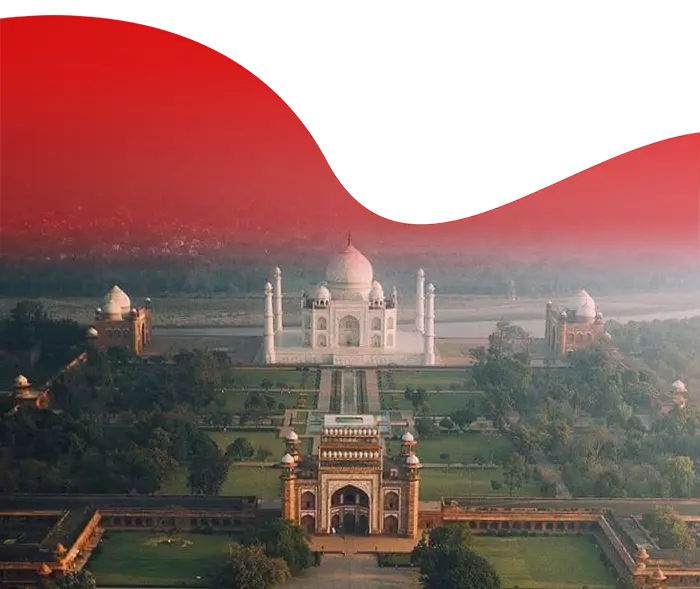

No comments yet. Be the first to comment!